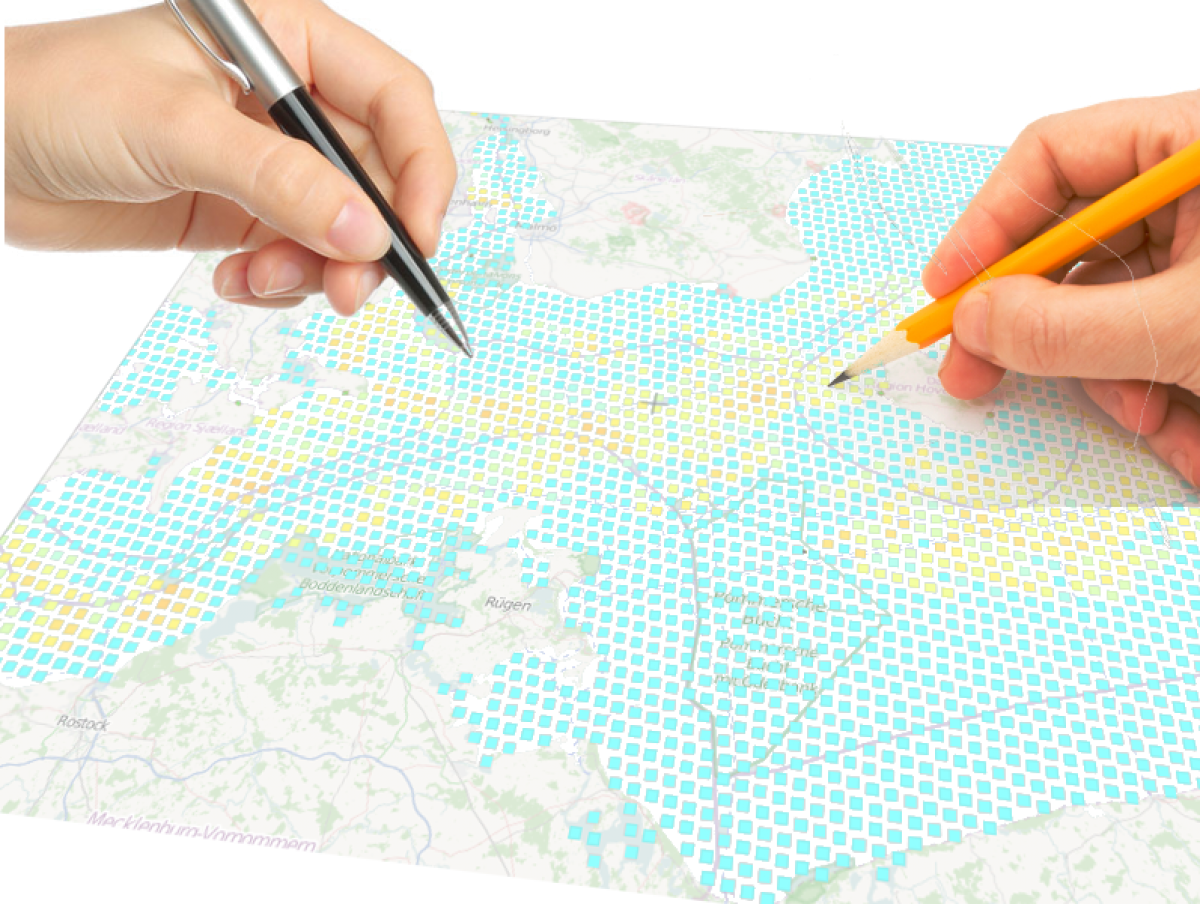Step-by-step tutorials:
DISPLACE step-by-step guideline – Creating a scenario file for spatial closure in DISPLACE 0-9-10
DISPLACE step-by-step guideline – Set up a new graph of nodes
DISPLACE step-by-step guideline – Use the scheduler for queuing simulations
Video tutorials hosted on YouTube:
Demo 1 – A EU MYFISH application for the Baltic cod fisheries
Demo 2 – A short insight into the DISPLACE model
Demo 3 – Italian trips patterns in the Adriatic Sea
Demo 4 – North Sea international fisheries
Demo 5 – Baltic Sea international fisheries
Demo 6 – Black Sea Romanian & Bulgarian demersal fisheries
Demo 7 – Adriatic Italian & Croatian demersal fisheries
Demo 8 (in prep.) – Irish demersal fisheries in the Celtic Sea
Tuto 1 – Launch a DISPLACE simulation
Tuto 2 – Set up a scenario
Tuto 3 – Load a simulation database and replay
Tuto 4 – Compare scenarios
Tuto 5 – Use with High-Performance Computing facilities
Tuto 6 – Create underlying graphs
Tuto 7 – Advanced graph features
Tuto 7.1a – Add Penalties on edges (from user-defined polygons)
Tuto 7.1b – Add Penalties on edges (from a GIS shape file)
Tuto 7.2 – Link harbours to graph and edit edges and nodes
Tuto 7.3 – Link various spatial data to graph
Tuto 8 – Control the map rendering and output layers
Tuto 9 – play with the decision trees editor
Tuto 10 – Play with the time series editor and inform the decision trees
Tuto 11 – Parameterize a new DISPLACE model from scratch
Tuto 11.1 – Parameterize from the GUI
Tuto 11.2 – Parameterize from R scripts
“How to parameterize” tutorials document: