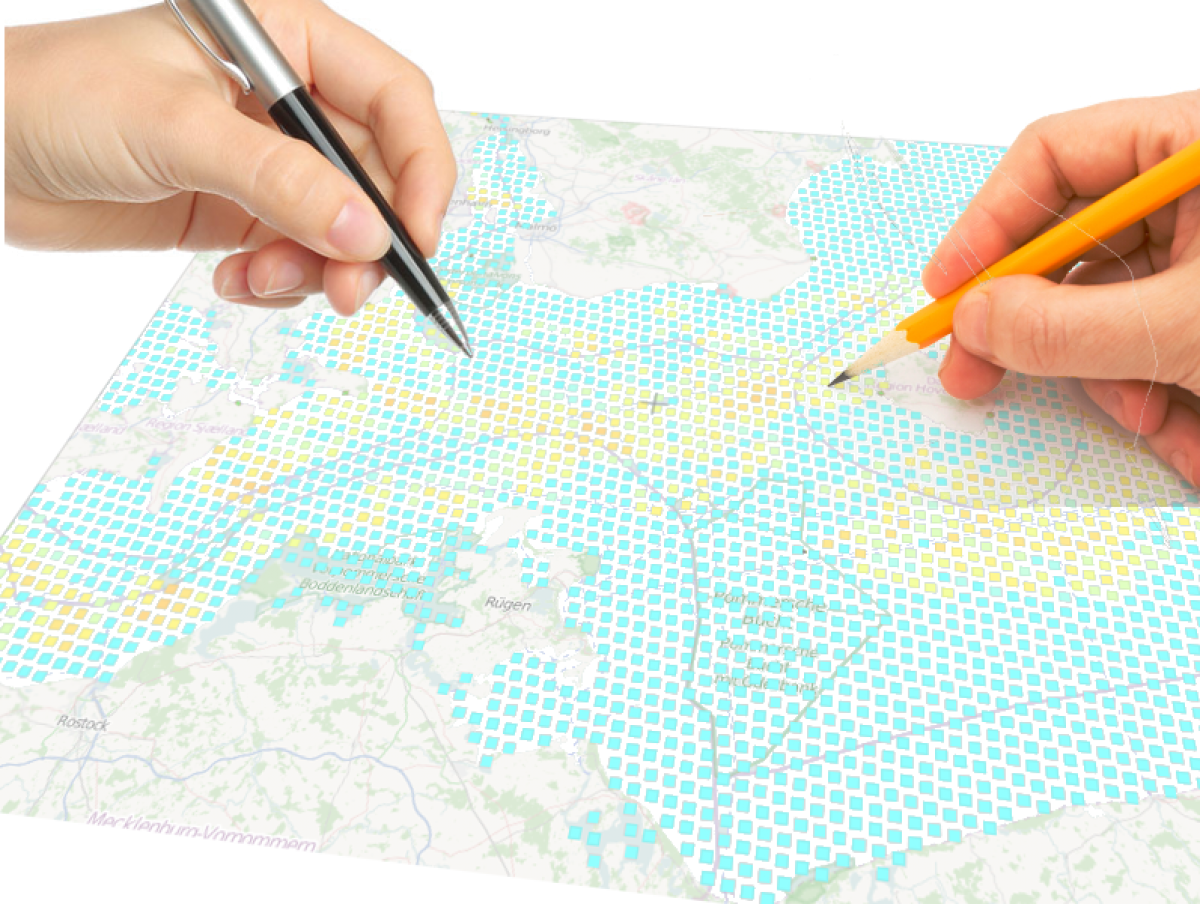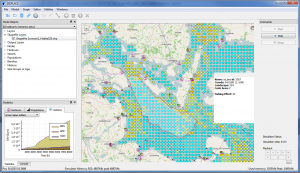The DISPLACE project develops and provides a platform primarily for research that transforms fishers’ detailed knowledge into models, evaluation tools, and methods to support fisheries with analysis and advice. The model intends to serve as a basis for decision support tools for (fishery) managers.
The DISPLACE project develops and provides a platform primarily for research that transforms fishers’ detailed knowledge into models, evaluation tools, and methods to support fisheries with analysis and advice. The model intends to serve as a basis for decision support tools for (fishery) managers.
Download an installer for the DISPLACE software for Windows or installation packages for MacOSX-64bit or Ubuntu-18.04LTS and Debian11
Install on Windows
Run the installer (.exe) and follow the on-screen instructions. There are no prerequisites for Windows, and the application should work out of the box.
Install on MacOS
[DEPRECATED: DISPLACE is no longer maintained for MacOS] Open the Displace DMG file, then drop the program in the Application folder. There are no macOS prerequisites, and the application should work out of the box.
Install on Ubuntu Linux
Ubuntu 18.04LTS has a few prerequisites that must be installed before installing the displace package itself.
Run the following command to install the prerequisites:
$ sudo apt install libgdal20 libgdal-dev libcgal13 libcgal-dev libboost1.65-all-dev libgeographic17 libqt5gui5 libqt5widgets5 libqt5xml5
Then install the msqlitecpp packages provided in the download section:
$ sudo dpkg -i msqlitecpp0_0.9.4_amd64.deb msqlitecpp-dev_0.9.4_amd64.deb
Finally, install the displace package:
$ sudo dpkg -i displace_0.9.22_amd64.deb
If you have any difficulty, try fixing the package dependencies by running:
$ sudo apt --fix-broken install
Any missing package should be automatically installed.
then launch the software with:
$ displacegui
Illustrative datasets are stored on public repositories:
A minimal test dataset is stored in a public repository from here.
A slightly more extensive dataset is available in a public repository here. This dataset can be replicated using the DISPLACE Objects Editor with the default settings. It is precisely given to demonstrate the usefulness of the Objects Editor.
Other more extensive datasets for academic work are (among others):
Once DISPLACE is installed, the user can load any dataset within DISPLACE. You should first untar or unzip the downloaded dataset, rename it to remove the contingent info (e.g., trim DISPLACE_input_myfish_0.9.9-master to DISPLACE_input_myfish), and then go to File > Load to load a scenario .dat file from the simusspe folder, typically baseline.dat. Have a look here for a quick overview of the model architecture and the folder hierarchy.
Video tutorials are also available on YouTube from here
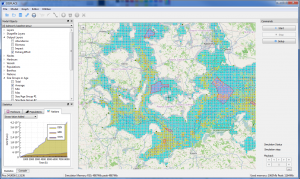 Source: Bastardie, F., Nielsen, J. R., Eigaard, O. R., Fock, H. O., Jonsson, P., and Bartolino, V. Competition for marine space: modelling the Baltic Sea fisheries and effort displacement under spatial restrictions. – ICES Journal of Marine Science, doi: 10.1093/icesjms/fsu215. (here or here)
Source: Bastardie, F., Nielsen, J. R., Eigaard, O. R., Fock, H. O., Jonsson, P., and Bartolino, V. Competition for marine space: modelling the Baltic Sea fisheries and effort displacement under spatial restrictions. – ICES Journal of Marine Science, doi: 10.1093/icesjms/fsu215. (here or here)